What can we help you with?
Table of Contents
Print
How to connect your laptop to a Promethean Board
Connecting a laptop to the Promethean ActivPanel
Step One
Connect the HDMI and USB cables from the front of the Promethean ActivPanel into your laptop.
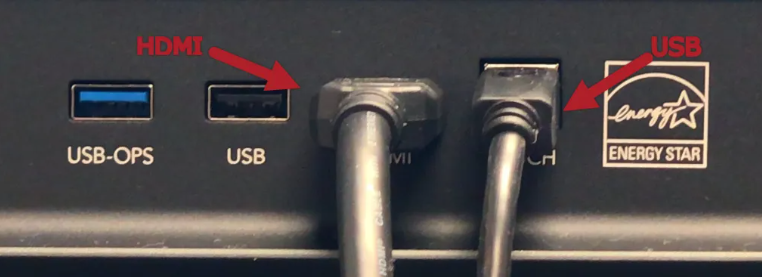
Step 2
Press the Source button on the front of the ActivPanel.
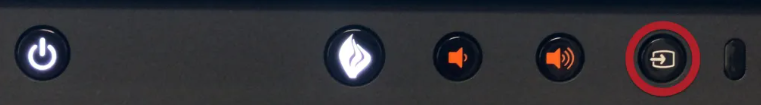
Step 3
Touch the HDMI (not HDMI2) icon on the screen.
-
- Your laptop screen should appear on the ActivPanel.
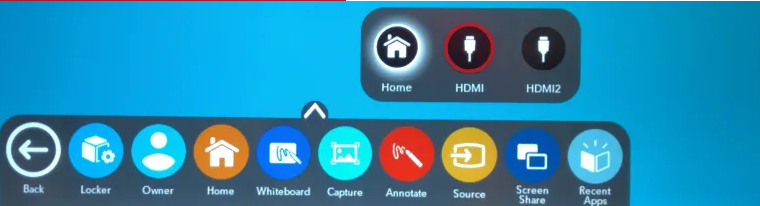
-
General Support
-
FAQs
-
Internet Browsers
-
Sign-In App
-
Microsoft 365
-
Printing
-
Telephony
-
Classroom Devices
